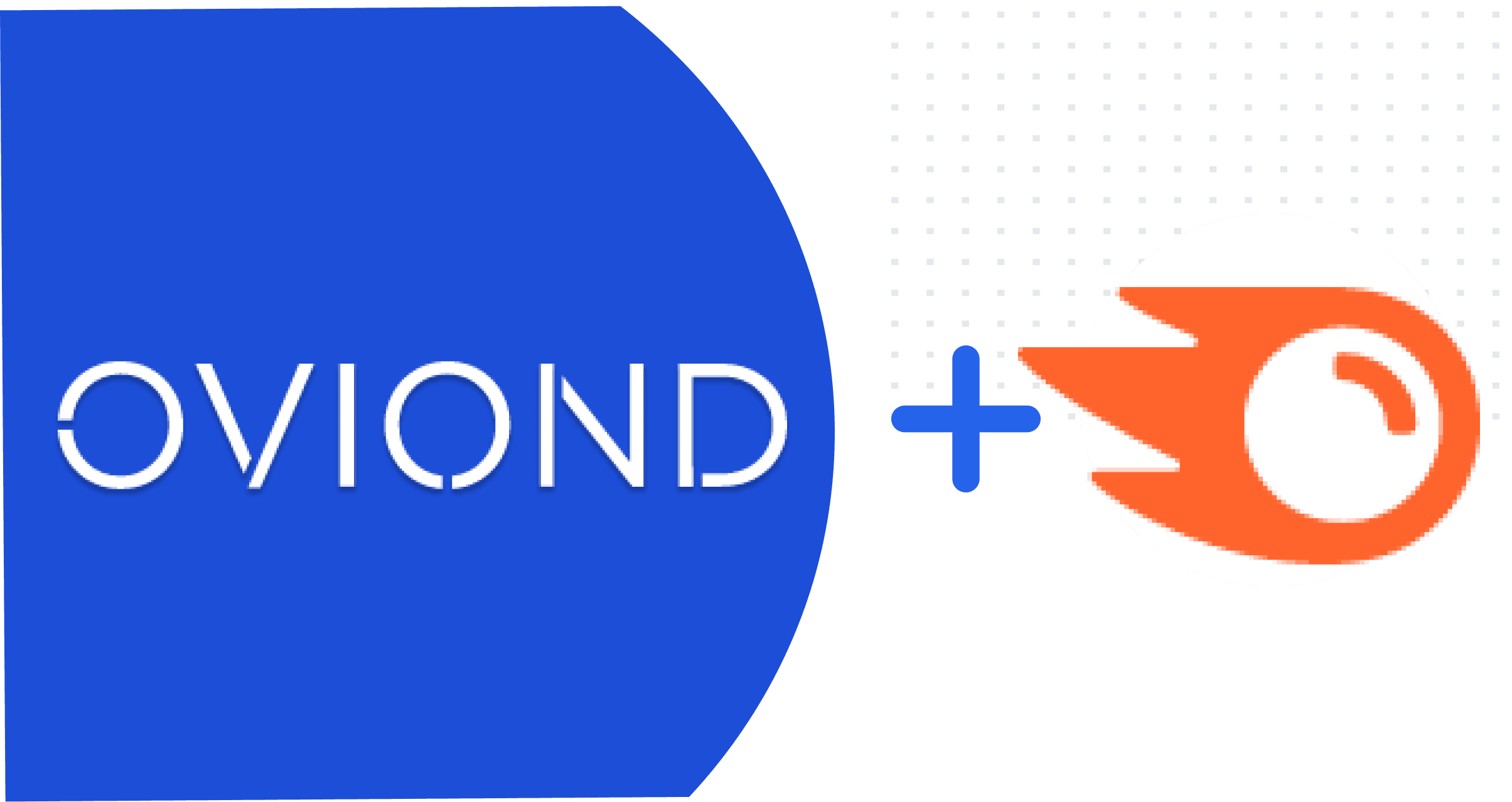Semrush is an online marketing platform aimed at monitoring online visibility and marketing insights for PPC, SEO, Keyword Research, PR Marketing and many more important workflows.
Semrush provides us with information about online visibility both your domain and your competitors by providing an overview on organic search. Data from all of these report types can be visualized in dashboards and reports on Oviond.

Using Semrush On Oviond
Semrush connects to Oviond using your Semrush API key. This authentication only needs to be done once per Semrush account.
We have a comprehensive help center article that will answer all questions around the authentication, permissions and limitations for Semrush .
Data Available On Oviond For Semrush Widgets
The Semrush integration has a range of metrics, data views and regions which are available when creating a widget on Oviond. You can view all the metrics, data views and regions on your Oviond account once you have successfully connected your Semrush account to your client project.
Top metrics available on Oviond for Semrush:
- Position – The average of your rankings for all keywords in your Position Tracking campaign.
- Search Volume – The average monthly number of search queries for a given keyword in the last 12 months.
- CPC – The average price advertisers are paying for a user’s click on an ad triggered by a given keyword.
- Competition – Domains that are competing against each other in search results for the keywords from your tracking campaign in the selected location.
Top data views available on Oviond for Semrush:
- Domain Overview
- Domain Organic Search Keywords
- Competitors In Organic Search
Feel free to let us know if you need any metrics or data views added for Semrush on Oviond and we would be happy to look into adding them for you.
Using Semrush In Dashboards, Reports and Funnels
Semrush widgets can be created using all metrics, data views and regions available in dashboards and reports on Oviond. We have designed the widget builder to be completely intuitive, offering you the ability to report on data exactly how you would see it displayed in the Semrush platform.

Semrush widgets can be added to dashboards, reports and funnels as single data widgets. The data provided by Semrush is an essential part of digital marketing reports for clients with an online presence as it highlights to your clients how visible their digital marketing foothold is by providing extensive overview data on domains and competitors.
Templates Available For Semrush On Oviond
Oviond doesn’t offer standard or blended templates for Semrush data yet, however, you are able to create a custom template with Semrush data that can be used in the future across all your clients.
You can visit the Semrush integration page on our website for more information about these templates when they are available.
Custom templates can be accessed from inside your Oviond account, when you click on ‘’Add Dashboard” or “Add Report” in a client project.

Ready to create your own Semrush dashboards and reports now? If you still have some questions about Semrush, please reach out to support.